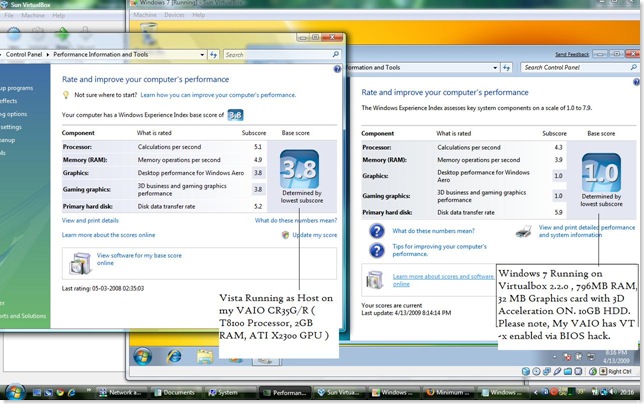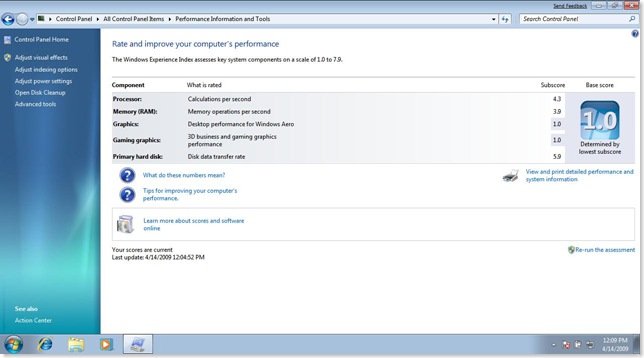Loved Cscope on cygwin, but hated the fact that you anything you select will open up in Vi, and then do some keyboard voodoo to get back to the cscope window?
Or are you one of those fan of notepad++ awesomeness but love the way cscope hunts for stuff for ya?
Fear not, there is a way both your sweethearts can now play with you, all at the same time for an awesome threesome 😉
Just export these lines before you fire up Cscope
export CSCOPE_EDITOR="/cygdrive/c/Program Files/Notepad++/notepad++.exe" export CSCOPE_LINEFLAG="-n%s"
Please note : Change the CSCOPE_EDITOR path to where your notepad++ is currently residing. For your convenience, I have included the path that is default for Normal install of notepad++.
Better still, put it in a script file (or perhaps bashrc).
Got a better suggestion? Post a comment 🙂